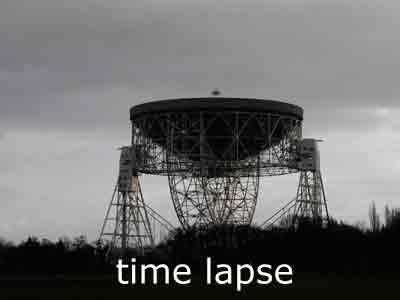An
area of photography I have become hooked on recently is 'time lapse'. I watched a film called Koyaanisqatsi which was briiiant and from that moment I was hooked on time lapse! Up until a few years ago unless you have been able to afford an expensive camera capable of taking
one frame every second or so - and for many thousands of seconds it is beyond
the reach of ordinary mortals!. Even the latest pro-am video cameras seem to have
ommitted the time lapse feature from their specifications. My old Sony HI-8 did
have some facilities but never down to individual frames and my experiments with
it lacked the smoothness I wanted to achieve. Now this has changed.
I first used
the Nikon 990 for Time Lapse with settings of 640 x 480 and shot low compression JPG's pressing
the exposure button every 5 seconds. I was able to get about 650 images from a
64 meg card. Then using Adobe After Effects I imported the set of JPG's and ended
up with my first cloud time lapse sequence. You could probably use some other
Video editing package such as Premiere - as long as it can export to AVI or Quicktime.
In the early days I had to get it to play on the slowest computer I had to put the images through a Photoshop
Action script reducing the size to 320 x 240.
Later I started to use an
interesting device from the States -the DigiSnap (http://www.Harbortronics.com)
It is a tiny gizmo that is linked to the 990 with a USB to serial lead. It can
remotely control the zoom on the lens and set in progress a time lapse sequence.
Ideally to get a really smooth cloud sequence a frame rate of 1 every 2 or 3 seconds
is best, but I have now done several with the DigiSnap that look pretty cool.
As the clouds did not have much detail for jpeg compression I managed once to
get 1950 shots from a 64 meg card at about 15 shots per minute.

This test sequence
was shot on the Nikon 990 using a 64 meg card in 2001.
The 1283 images were shot at 640
x 480 high compression JPG (file size about 40kb each). The 990 was controlled
by the DigiSnap. The images were loaded into After Effects and rendered out in
various sizes.The best quality AVI was some 576 megs. The AVI here was reduced
to 160 x 120 (high qual) using the indeo5.10 codec. File size now 780 KB
This
was a longer test sequence -1616 pictures at 640 x 480 on the 64 meg card, the
Nikon 990 again being controlled by the DigiSnap.The uncompressed AVI was about 1.3
gigs but this version at 160 x 120 is 838 KB (Indio 5.10 Codec 50% compression)
Just
over 500 pictures in this Nikon 990 sequence. The original images reduced in After
Effects and saved using the Indio 5.1 Codec.File size is 791 KB
Early Nikon 990 Time Lapses
Time Lapse Dimage A1
I
did some experiments in Time Lapse photography using the Dimage A1.
Because the existing internal time lapse settings are totally unsuitable for cloud
time lapse for my first experiment for the M6 sequence I just pressed the shutter
release button on the camera which was firmly entrenched on a tripod. I use the
640 x 480 resolution saved at the smallest jpeg. I was able to get 30 images per
minute - every two seconds or so. However it is a bit of a nuisance so now I have
got a remote control lead and for the second sequence at Chatsworth I was able
to manually release the shutter from a distance away from the camera and obviate
the possibility of any camera movement. I am now awaiting the release of the new
Dimage 'capture' software but from what I gather from Minolta this no better with
the time lapse settings. Pity - as with the lowest settings the camera is capable
of a continuous stream of images at about 30 a minute.


I
am afraid in order to keep file sizes down they are quite small but you will get
the idea
Nikon D70 Time Lapse
As a big fan of time lapse I soon tried out the D70 and used several
methods.
1. Using Nikon Capture on a laptop and taking an image every three
seconds at the lowest resolution and basic jpg. However Capture needs a USB2 port
on the laptop and as mine only has standard USB I was losing frames so that was
not fully succesful.
2. Then I just pressed the button every three seconds
and that can be quite tiresome after 30-40 minutes! But it workd well.
3. I
then got the infra red remote but the main drawback in using this method is that
the sensor on the camera is on the front and can be masked by the body and lens.
Not much thought has gone into this design. However I have now found I can bounce
it off a piece of silver paper stuck on the body - not the most elegant of solutions
though. I have posted an example just to the right. The AVI uses the DIVX codec.
The
advantage of the 'higher low res' 1500 x 1000 of the D70 rather than the 640 x
480 of the Dimage is I can now zoom into sections of the image whilst rendering
the time lapse in Adobe After Effects without losing quality.

Time
Lapse 2.9 megs AVI DIiVX Codec
Nikon D200 Time Lapse
a 10 sec 320 x 240 time lapse of Jodrell Bank - one shot every 5 seconds. The AVI has been compressed using XviD mpeg-4 Codec to keep the size down
The Nikon D200 has a built-in intervalometer where you can set the total number of shots and the interval between them. Below are a few examples.
up early for this dawn sequence at Angkor Wat Cambodia
Page in progress -more to come
More 990 time lapses can be seen HERE -
shot in the USA